You can delete your account at any time through the app:
- Go to Edit Profile in the app settings.
- Choose to delete your account or edit specific profile data within the same section.
Important Information
- Account Reactivation Period: After deletion, your account and data are hidden for 30 days. Within this time, you can reactivate your account by simply logging back in.
- Permanent Deletion: After 30 days, all your personal data, including your profile and matches, will be permanently deleted. A new account will be required to access the services again.
Refer to the screenshots below for a step-by-step guide on deleting your data
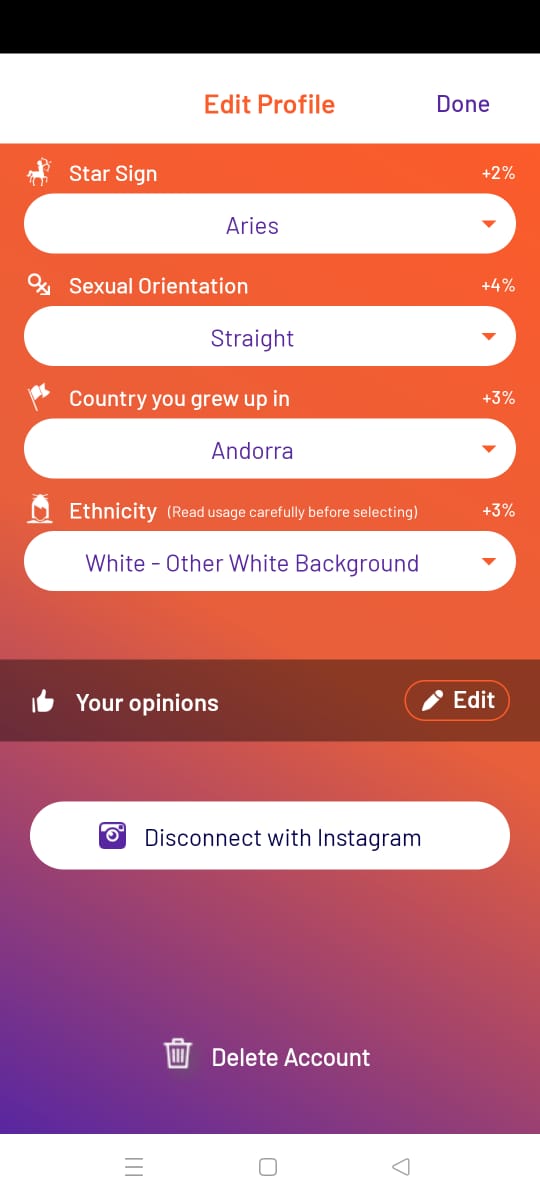
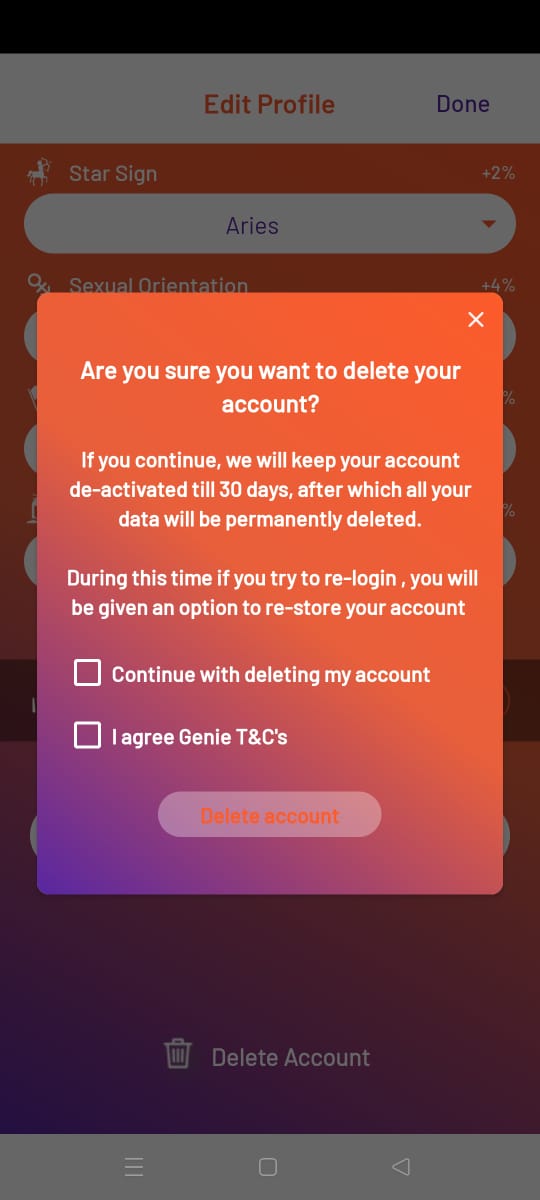
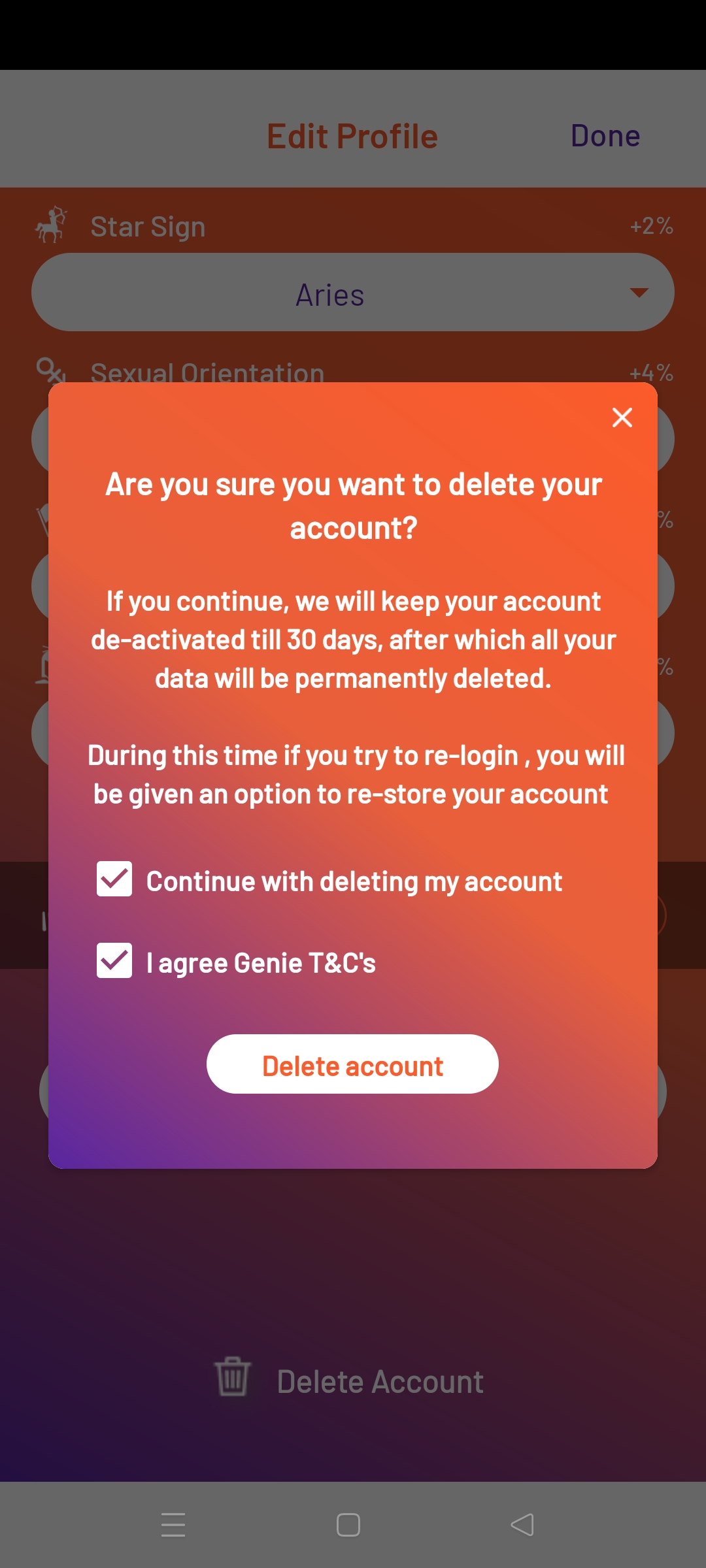
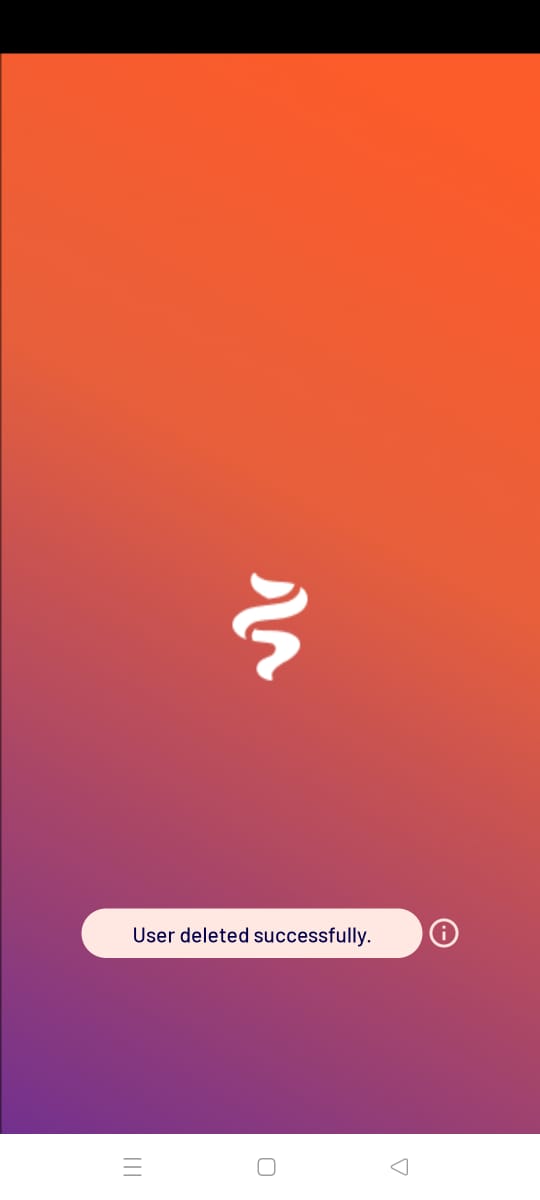
Additional Assistance
If you are unable to access the app and want your account deleted, please:
- Contact Us via the form on this website or at contact@genieconnections.com.
- Use the subject line "Request for Account Deletion" and include:
- Your name
- Username
- The sign-up method used (e.g., Apple, Google, Facebook, or phone number sign-up)
Our team will confirm deletion or request additional details if needed within 48 hours.
